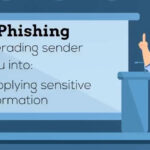Has your internet at home in China stopped working?
Congradulations! Your home internet line got upgraded to cloud-broadband service.
# home internet in China
Recently we’ve had many expats living in Shanghai contacting us for IT support or consulting as their Shanghai home internet connection suddenly stopped working.
Starting as of May 2023 China Telecom been gradually changing the ADSL lines home internet connections from dial-up mode to cloud-broadband internet service.
The change happens quietly in the background, without Telecom engineers coming to your home, or informing you, they do this remotely.
What is the new Cloud-Broadband internet service from China Telecom, and what it has to do with your home internet suddently stopping working?

Cloud-broadband is the new “innovative” design connectivity from China Telecom by adding a soft router (VCPE) a virtual gateway, a virtual network to the user connectivity. According to online news, cloud-broadband will be fully promoted for all home users.
The fiber line and ADSL modem device stay the same, but the way the internet is delivered is changed, the network segment is changed, there are more services (some are free) offered under new cloud-broadband mode, but also there are new network security concerns, and we highly recommended you get a good router/firewall to secure your home network.
Upon this upgrade, the original ADSL modem, SDN or FTTR modems are changed to bridge mode and do not assume the previous dialing function anymore. The broadband gateway is changed to a private network address. This change has no impact on most applications.
The biggest impact is for users who had their own routers setup for dial-up, for users who needed a public IP, and users who had special settings on ports mapping.
If you don't have your own router and rely on China Telecom for WiFi
If you don’t have at home your own router/firewall and relied on WiFi connection broadcasted by China Telecom ADSL router, you will not feel the internet disconnection.
Your home devices will get new DHCP scope (under new .71 segment) and internet will continue working for you, however you may see congestion of internet speed if you have too many devices connected at home.
Now, with the cloud-broadband mode, China Telecom support team can see qty of devices / who is connected / device details / source / destination and may setup some limitations for qty of connected devices.
If you have your own router/firewall at home.
If you have at home your own router/firewall connected behind the telecom ADSL modem using a static IP, you will need to change the WAN interface segment, change DNS, re-assign distance and priority.
On dial-up mode, the China Telecom ADSL modem LAN interface was 192.168.1.1 /24, after changed to cloud-broadband mode has become 192.168.71.1 /24.
FAQ:
When you are connected directly to China telecom router (WiFI or wired), check to see what your device IP is.
If you get an IP within 192.168.71.x range, Congratulations! You Are.
Complicated, but yes. You will need to contact China Telecom, apply form to ask cancellation of cloud broadband service.
A main difference for users is access to the management of the ADSL device.
In the original dial-up mode you could have accessed the ADSL modem as 192.168.1.1 on your home connected computer browser. You could have changed basic settings, WiFi password, etc.
Under the new cloud-broadband mode, you are getting an IP in 192.168.71.0 segment, your gateway is 192.168.71.1, but you can NOT see the admin management interface anymore on your browser by accessing 192.168.71. 1, this being a virtual gateway.
You will need to connect your computer by cable to LAN port 1 on ADSL router, change your adapter options, configure TCP4 as static IP of 192.168.1.2/24 and GW: 192.168.1.1. Upon this, you can access again the management interface of the ADSL device as 192.168.1.1.
However, you will now have much smaller playground, and only few settings you can change here.
a good article from RAD on VCPE you can find as below link:
vCPE and the Intelligent Edge | RAD Networking Solutions
for more information about China Telecom Cloud-Broadband, check here link:
search for more
-
 How to deliver a complex IT relocation project in ShanghaiApril 15, 2024/0 Comments
How to deliver a complex IT relocation project in ShanghaiApril 15, 2024/0 Comments -

-

-

-
 How to stay protected against malware in China. Cyber Protection.October 31, 2023/
How to stay protected against malware in China. Cyber Protection.October 31, 2023/ -
MS Office365 in China, new subscription cost May 1st, 2024April 29, 2024/
-

-